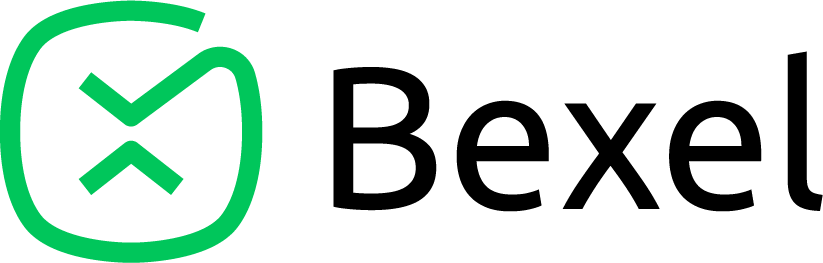Assessment and Training
Create and manage as many profiles as possible to upload the final certificates, while granting temporary access.
Our solution simplifies asset management by allowing enterprises to efficiently track and manage assets across different departments, locations, and branches. With easy access to asset activities, it is the go-to solution for comprehensive operations. It integrates QR codes, enabling quicker access to inspection certificates and maintenance reports through pre-built stickers applied on-site. Historical data tracking and customizable checklists ensure adherence to industry standards and regulations.
Constant improvement of outputs
The Assessment and Training solution facilitates an advanced relationship with clients and inspection companies by creating and managing profiles, while providing direct access to certificates and equipment. Bexel empowers internal quality assurance personnel by including them in the end-to-end process of job orders to minimize risks, while ensuring instant certificate uploads.
Streamlining the approval process, reducing paperwork, and speeding up the overall workflow are the main takeways of this solution. Transparency with the stakeholders enhances communication and collaboration between teams.
All enterprise inspection software operations,
in one place.
Standardized assessments
Provide fair and consistent evaluations by utilizing checklists based on qualification metrics and inspector criteria.
Clear evaluation criteria
Use checklists to objectively determine whether candidates pass or fail, enhancing decision-making and accountability.
Comprehensive record keeping
Easily print, track, search, and export historical assessment data to maintain detailed records for compliance and quality assurance.
Digital approval signatures
Simplify the approval process with digital signatures, reducing paperwork and speeding up workflows.
Customizable checklists and ID cards
Adapt assessment checklists and ID card designs to match your branding and operational needs.
Enhanced security
Use QR codes to verify the authenticity of ID cards, improving security and reducing the risk of fraud.
Advanced search and filtering
Improve data access with search and filter functionalities based on assessment type, candidate, or job order ID.
Flexible reporting
Export or print detailed assessment reports to share results efficiently with stakeholders and improve communication.